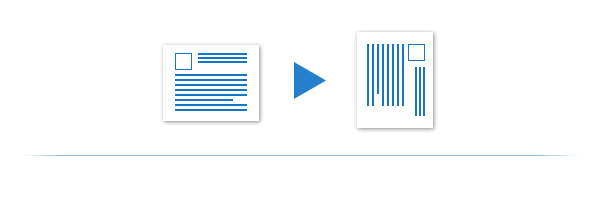Black Ice Printer Drivers includes capability to Rotate documents with 90°, 180° and 270° degrees Counter-Clockwise to rotate the improperly oriented or scanned documents and also includes feature to Rotate Landscape documents to Portrait orientation.
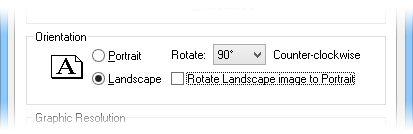
Rotate documents with 90°, 180° and 270° degrees Counter-Clockwise
Recommended feature to fix the improperly oriented or scanned documents
To rotate documents counter-clockwise, go to Printers and Devices > right click on the Black Ice Printer Driver > Device Settings Tab > In the Orientation group box > Configure Rotate Counter-Clockwise feature.
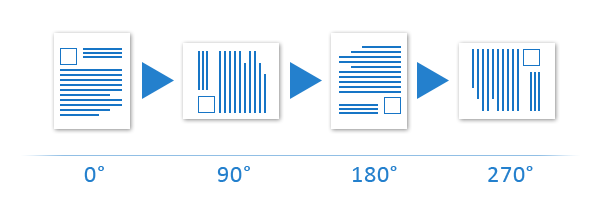
Rotate Landscape documents to Portrait orientation
Recommended feature to rotate landscape documents to portrait orientation
To rotate landscape documents to portrait, go to Printers and Devices > right click on the Black Ice Printer Driver > Device Settings Tab > In the Orientation group box > Select Landscape Orientation and check Rotate Landscape images to Portrait checkbox.