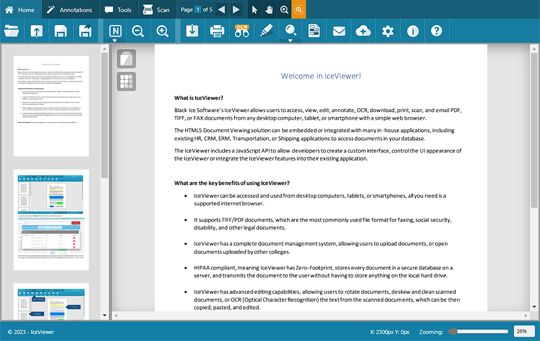IceViewer HTML5 Document Viewer
Version number:
Buy Now
Black Ice Software’s IceViewer HTML5 allows users to access, view, edit, annotate, OCR, download, print, scan, and email PDF, TIFF, or FAX documents from any desktop computer, tablet, or smartphone with a simple web browser.
The HTML5 Document Viewing solution can be embedded or integrated with many in-house applications, including existing HR, CRM, ERM, Transportation, or Shipping applications to access documents in your database.
IceViewer HTML5 uses Content-Engines to access documents from your storage or document management system. Content-Engines offer endless possibilities for developers to create their engine for any storage or document management system.
- View, Edit, Download, Print, or Email Documents
- Upload, Open, View, and Save Documents
- Supports PDF, TIFF, FAX, PNG, BMP, JPG, Etc... documents
- Organize PDF and TIFF documents
- Insert text in documents or non-interactive forms with the Add Text tool
- Add Comment, Note, Highlight, Redact, Stamp, and more annotations to PDF and TIFF documents
- Draw on documents
- Optical Character Recognition (OCR)
- Search, and Highlight or Redact search matches
- Rotate pages
- Deskew, and Cleanup documents
- Password Protect PDF Documents
- Redact Sensitive Information automatically
- Navigate with Bookmarks in PDF documents
- Easy integration and document opening by using URL parameters
- Content-Engines to access documents from your storage or document management system
- HTML5 Web Scanning capability
- HTML5 Zero-footprint Viewer
- Includes JavaScript API (Application Programming Interface) to allow developers to create a custom UI (User Interface) or manage the appearance of the UI
- RESTful server-side API that allows developers to configure, and manage content requests and control the IceViewer server backend document processing
- Is HIPAA compliant for medical documents, meaning the IceViewer has the capability to store every document in a secure database on a server and transmit the document to the user without having to store anything on the local PC’s hard-drive
- Can be accessed and used from desktop computers, tablets, or smartphones, all you need is a supported internet browser
- The FileEngine allows users to open documents stored on the local disk, such as folders or shared network locations.
- The DatabaseEngine allows users to pull documents from databases, which means the documents will never be saved to the hard drive.
- The Document to be opened
- The IceViewer HTML5 User Interface
- The Content-Engine to be used
- Social Security number
- Credit Card number
- Phone number
- Email address
- Date
- Content-Engine: Configure the default Content-Engine for IceViewer HTML5, which will open and save documents from your storage or document management system.
- User Interface: Which icons and features appear/are available for the viewing session.
- Email Sending: Email Sending preferences for sending documents via email.
- Document Management and Indexing: Configure Document Indexing and bind data to documents to make organizing and searching documents easier.
- Event Logging for Audit: Enable the IceViewer HTML5 Event Logging for audit purposes, allowing Administrators to see if a document was accessed, or modified.
- Database Content-Engine: If you would like to store the IceViewer HTML5 documents in a database, you can easily configure the database connection on the Admin panel.
- Create Background Processes
- Document Viewing, Editing, Saving
- Downloading, Emailing Documents
- OCR, Page Rotation, Document Cleanup
- Getting Page and Document Information, including Annotations
Key benefits of using the IceViewer
IceViewer HTML5 Content-Engine
The IceViewer HTML5 Content-Engine is the heart of IceViewer, which serves every request that requires opening or saving a document. If you open, upload, or save documents, the IceViewer Content-Engine will do the work for you.
The IceViewer HTML5 can have multiple Content-Engines, when all engine serves a different type of storage or document management system, providing endless possibilities for developers to create their engine, and connect to any document management system, no matter how customized it is.
The IceViewer HTML5 has two built-in Content-Engines: FileEngine and DatabaseEngine
The IceViewer HTML5 Content-Engine comes with Events, allowing developers to subscribe to a set of IceViewer events for audit purposes, allowing Administrators to see if a document was accessed, or modified.

Annotations to easily comment and mark up documents
What are annotations? Annotations are objects that are graphically displayed on the document. Annotations add additional information to the document or emphasizes or redacts a specific part of the document.
For example: Comment annotations can be added to the document, to make a comment on a page, or on a specific paragraph on the page, while redact annotations can be used to redact sensitive information, specific text or paragraphs from a document.
The IceViewer HTML5 Includes the following annotations: Comment, Note, Highlight, Signature, Rubberstamp, Custom Stamp, Text,Rectangle, Ellipse, Line, Arrow, Redact, and Timestamp.
Additionally, the IceViewer HTML5 allows users to collaborate in threaded discussions directly within the document using the Annotation Replies feature. By replying to existing annotations, team members can provide feedback, ask questions, or offer further insights in a structured manner.

Optical Character Recognition (OCR)
Optical character recognition or OCR is a common method of digitizing printed texts, documents, sales receipts, mail or any scanned documents so that they can be electronically searched, edited, stored more compactly and displayed online.
IceViewer HTML5 provides the possibility to transform scanned documents into editable and searchable text files, which can be conveniently viewed and shared via electronic means. The ability to instantly search through content is extremely useful, especially in an office setting that has to deal with high document inflow.
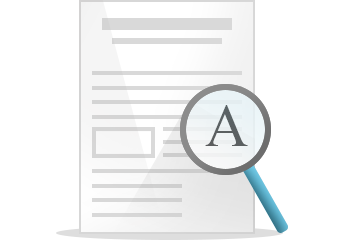
Control the Entire Viewing Session from the URL
IceViewer HTML5 supports certain URL parameters, that can be used to control the entire viewing session, including the followings:
When you specify the Document and the Content-Engine in the URL, the IceViewer HTML5 will retrieve the document from the designated storage or document management system managed by the given Content-Engine. This way, you can use multiple Content-Engines at the same time with IceViewer HTML5 by simply opening documents by URL.
The IceViewer HTML5 also has a predefined user interface for embedding, that can be specified in the URL, allowing developers to integrate IceViewer HTML5 into their application without writing a single line of code.
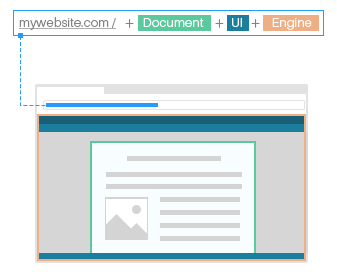
Intelligent Redact to protect information
The IceViewer HTML5 comes with a built-in feature to automatically redact sensitive information from documents.
The intelligent redact is extremely useful to redact sensitive or personal information from scanned documents before handing it over to third-parties.
The IceViewer HTML5 can redact the followings automatically:

Built-in Administrative panel for site owners
To customize the IceViewer HTML5, Site Owners no longer need to edit complicated configuration files! Under the hood, the IceViewer HTML5 has a complete Administration panel, where Administrators and Site Owners can configure the following:

Application Programming Interface for Developers
IceViewer HTML5 comes with a sophisticated JavaScript API for integration of the UI (User Interface) appearance and features with existing JavaScript, Java, ASP.NET, PHP, Python, or any other application. Just write a few lines of code and your IceViewer HTML5 integration is ready (streamline your integration.)
The built-in back-end RESTful API allows developers to create background processes like OCR, document clean-up, converting the document, or searching text data.
The server-side RESTful API can be used to utilize IceViewer HTML5 features.
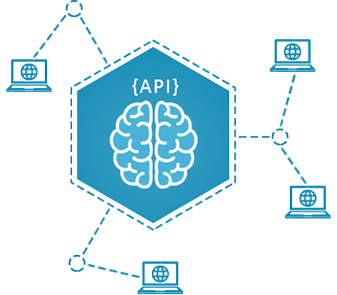
The IceViewer HTML5 Viewer can be self-hosted on the following platforms:
Servers
Windows Server 2025
Windows Server 2022
Windows Server 2019
Windows Server 2016
Windows Server 2012 R2
Citrix XenApp, Citrix XenDesktop
VMware Horizon + ThinApp, VMware VCenter
Microsoft RemoteApp, Microsoft Hyper-V, Hyper-V VDI
* Please call for special licensing.
- Access documents from a Desktop, Tablet, or Phone with a simple Internet Browser
- Content-Engines to access documents from any storage or document management system
- Support for URL parameters to open documents, and control the entire viewing session
- JavaScript API for creating a customized user interface and functionality
- Easy Integration and Embedding
- RESTful API For Developers
- Supports Edge and Chrome browsers
- Supports PDF, TIFF, TIF, FAX, PNG, BMP, and JPG documents
- Upload, Download, Print, Email and Share Documents Easily
- Fill interactive and non-interactive PDF forms
- Insert text easily with the Add Text tool
- Optical Character Recognition (OCR)
- OCR current page
- OCR all pages
- OCR Selected Area
- OCR Selection to Clipboard
- OCR selection and export as a text file
- Search in TIFF and Fax documents using OCR
- Search Text in PDF documents
- Highlight or Redact Search matches
- HTML5 Web Scanning capability
- Annotate PDF and TIFF documents
- Comment Annotation
- Note Annotation
- Highlight Annotation
- Signature Annotation
- Rubberstamp Annotation
- Custom Stamp Annotation
- Text Annotation
- Rectangle and Rounded Rectangle Annotations
- Ellipse Annotation
- Line and Arrow Annotations
- Redact Annotation
- Timestamp
- Annotation Replies for easy collaboration
- Draw on documents
- Redact Sensitive Information
- Intelligent Redact For Social Numbers, Credit Cards, Emails and More...
- Organize PDF and TIFF Documents
- Cut or Copy and Paste Page(s)
- Move Page(s)
- Rotate images or page(s)
- Delete Page(s)
- Advanced Document Cleanup Features for Scanned Documents
- Deskew images or page(s)
- Punch Hole Removal
- Black Border Removal
- Line Removal
- Invert images or page(s)
- Password Protect PDF Documents
- Auto zoom, Fit to Width, Fit to Height, and Actual Size view modes
- Thumbnail Sidebar for easy navigation
- View multi-page TIFF and PDF files in Thumbnail Mode
- Navigate with Bookmarks in PDF Documents
- Zoom to percentage, and Magnifying Glass zoom modes
- Rubberband Zoom Mode
- Built-in document management system
- Search in document name and content
- Search in document index
- No client-side installation or download is needed
- Advanced Administrative Panel for Site Owners
Key features of the IceViewer HTML5
One license is good for one terminal server. The IceViewer HTML5 can be used by unlimited users on the terminal server.
Black Ice Software offers different licensing models for corporate users and End Users. For more information, please visit the What license do I need? page.
| IceViewer HTML5 License | License Price |
| Per Server License (Unlimited Users) | For pricing please call or contact sales@blackice.com. |
*Please see End User License Agreement for legal definition of the licensing terms
Black Ice Software, LLC
950 Peninsula Corp Circle Suite 2017
Boca Raton, FL 33487
Tel: 561-757-4107
Fax: 561-757-4109
E-Mail: sales@blackice.com
You are here: