Clean Image function in the Document Imaging SDK can be used to completely clean a fax (image) received with the well-known communication “noise". This “noise" is represented on the received image as black dots and lines. A noisy or low quality phone line usually causes this telecommunication “noise". The new “Clean Image" function will completely clean the noise from the received image. The new feature will work for both monochrome (1 bit) images and 256 color (8 bit) grayscale images. The following image was received with 80% noise and it is an extreme condition. The received image is practically unusable; but look at the results after using the new “Clean Image" feature!
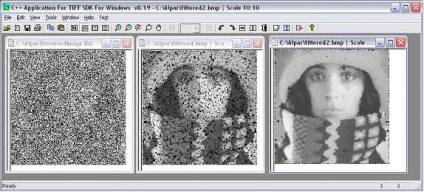
The face is now recognizable on the image. After applying the Clean Image function a second time, almost all of the remaining noise was removed and the resulting image is clear. Please note, that 80% communication noise is a very extreme situation. Usually the communication noise on an image is under 5%. In this case, applying the Clean Image function only a single time will completely clear the noise on the image that was received!
| Punch Hole Removal | Deskew Image | Line Removal |
| Black Frame Removal | Blank Page Detection | Cut Image |
| Clean Image |